Snow Leopard 10.6 and 'connection failed' fix
9 January 2010
Since my upgrade to Mac OS X 10.6 (aka Snow Leopard) I've had this annoying network problem. My laptop would show up as a shared device on other machines on the network and via 'back to my mac' on my office machine, but trying to connect would always result in 'Connection failed'.
I experimented with network settings and sharing settings and permissions and passwords and firewalls but in the end I took the laptop back to the Apple Store, where they decided it was probably a logic board or network card problem and ordered replacements.
And after five days (including the most snow I've ever seen in Manchester and many offices and shops closing) they managed to fix it by ticking one little box. it had nothing to do with sharing settings and everything to do with the 'Guest Account'.
I'd enabled the guest account so that the rest of the family could use my laptop without clogging up the machine with stored downloads of the sort that teenagers insist on - and then disabled it again when I reluctantly gave them temporary accounts.
But beware disabling that guest account, for there are two options on there:
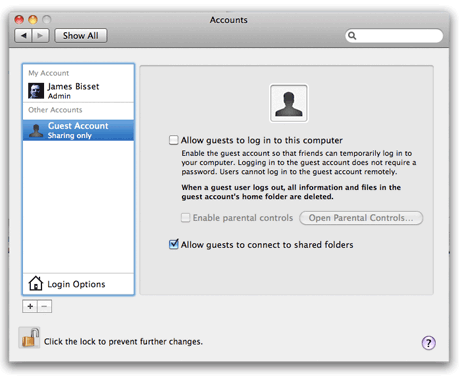
Guest Account panel in Mac OSX 10.6
And if you untick both, your computer will start sending out the dreaded 'connection failed' message. As in the screenshot above, make sure that you 'Allow guests to connect to shared folders', because that would seem to refer to all guests, not just the Guest Account which is declared as being for local log in only.
If any of you can remember Mac OS 9, this is how it worked too.
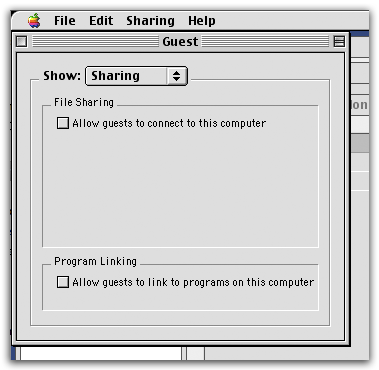
Guest Account panel on OS 9
To switch on sharing you had to enable and configure a guest account. But at least on OS 9 the 'user and group' pane which allowed you to configure the guest account was in the Sharing setup.
On OS X 10.6 this has turned into a usability mess. No previous version (and that's eight years now) had a guest account and sharing was organised through the sharing panel. Job done. The Guest Account was announced as an all new feature for Snow Leopard - who knew it also had a single switch for killing all sharing with the accurate if useless error message 'Connection failed'?
No wonder it took the Apple Store Geniuses the best part of week to work it out.

Comments
jorge
2010.05.13 08:46
#1
You saved me from reinstalling os since i was giving up
Thank you!
tim
2011.07.06 19:32
#2
Thank you!!!!
CC
2012.06.10 01:47
#3
Well Macuser, I tried James' method and it didn't work for me. I noticed your comment and was highly skeptical. How could a login item interfere with network sharing? But I had tried everything else so what the hell. It worked! I could not believe it but as soon as I cleared the "AdobeResourceSynchronizer" out of there my client computer could connect without a hitch. Thank-you so much for your comment! I would never have found that without your help.
Macuser
2012.03.16 14:59
#4
I had this same problem, it only happened when I was not on my VPN. This gave me a different place to look, but it wasn't being caused by the Guest Account as that was already disabled. Instead it was being caused by my "Login Items". It had "AdobeResourceSynchronizer" checked at log in. Once I unchecked this to not check at log in and rebooted, the problem went away. Thanks for the advice.
ErikD
2012.08.19 12:41
#5
Eureka! Thanks for posting the fix (and keeping it for 2+ years), this problem was driving me batty.
Add new comment